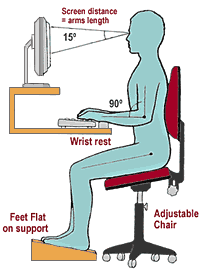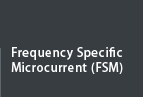

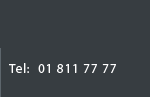
| POSTURE TREATMENT Book a Postural Treatment Plan for |
Are you sitting right? More and more, people are complaining of neck ache, lower back pain and general lethargy. How often do you stretch out your neck and your back and hear a 'crack'? Do your eyes have that 'dry' feeling? are your hands cold? Does your wrist ache? This may be due to poor posture at your desk. Below are some guidelines to help you minimize physical discomfort that may accompany prolonged static postures and repetitive motions.
Your Chair The chair is one of the most important items in your workplace. It can encourage good posture and circulation and so help you to avoid discomfort. Select a chair that is comfortable for you; it should be adjustable and provide good back support. You should adjust your chair so that:
Your Monitor
Ergonomic Assessment of your office Glasnevin Physical Therapy undertake individual and group work station assessments. If you would like an assessment of your work station just call us on 811 7777 |
"We got some great advice. We bought graphic tablets and two wedges for our chairs which has helped us greatly. Small things like going for half a cup of coffee instead of a full cup made us get off our chairs and move more often! Thanks guys" C.Media Co. Dublin |
|||